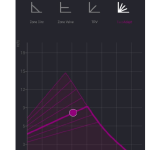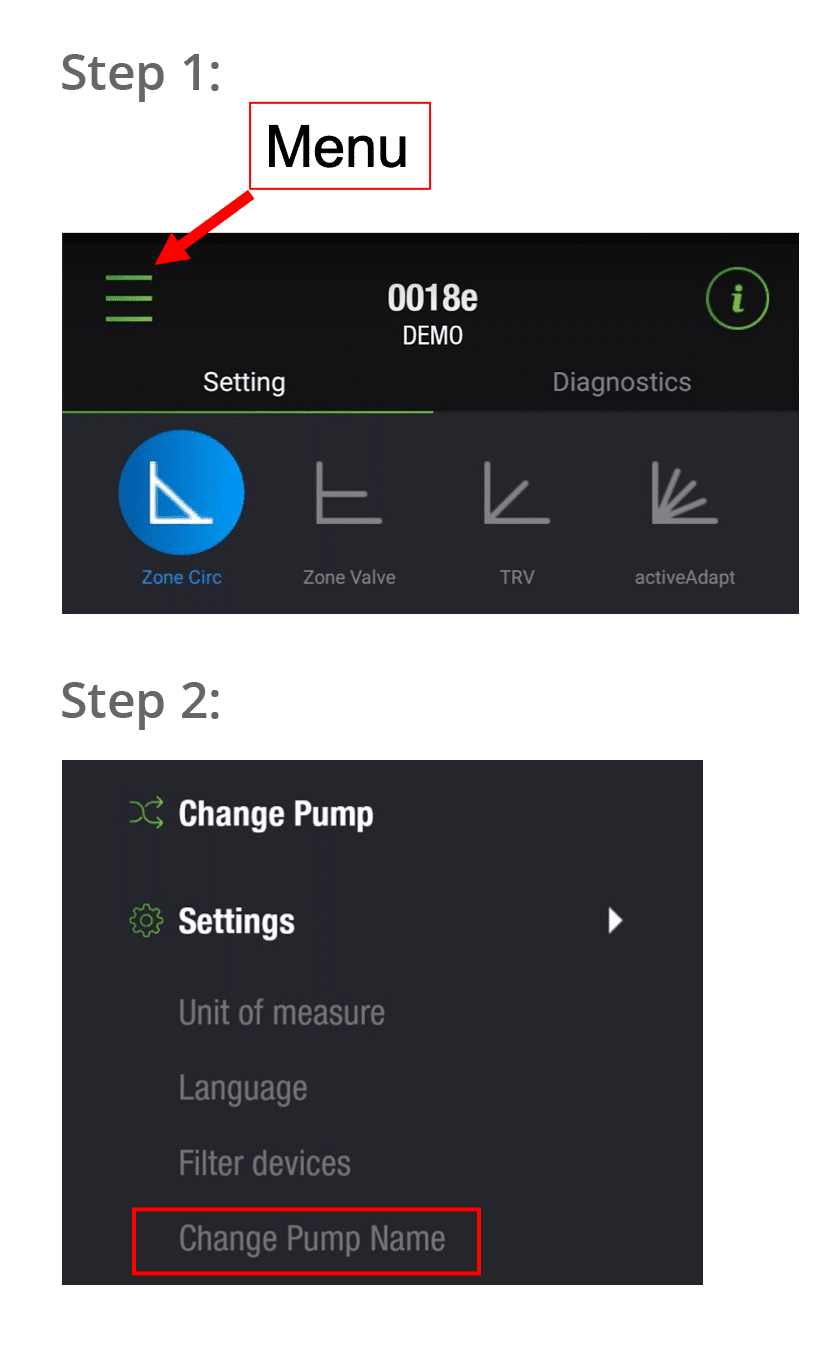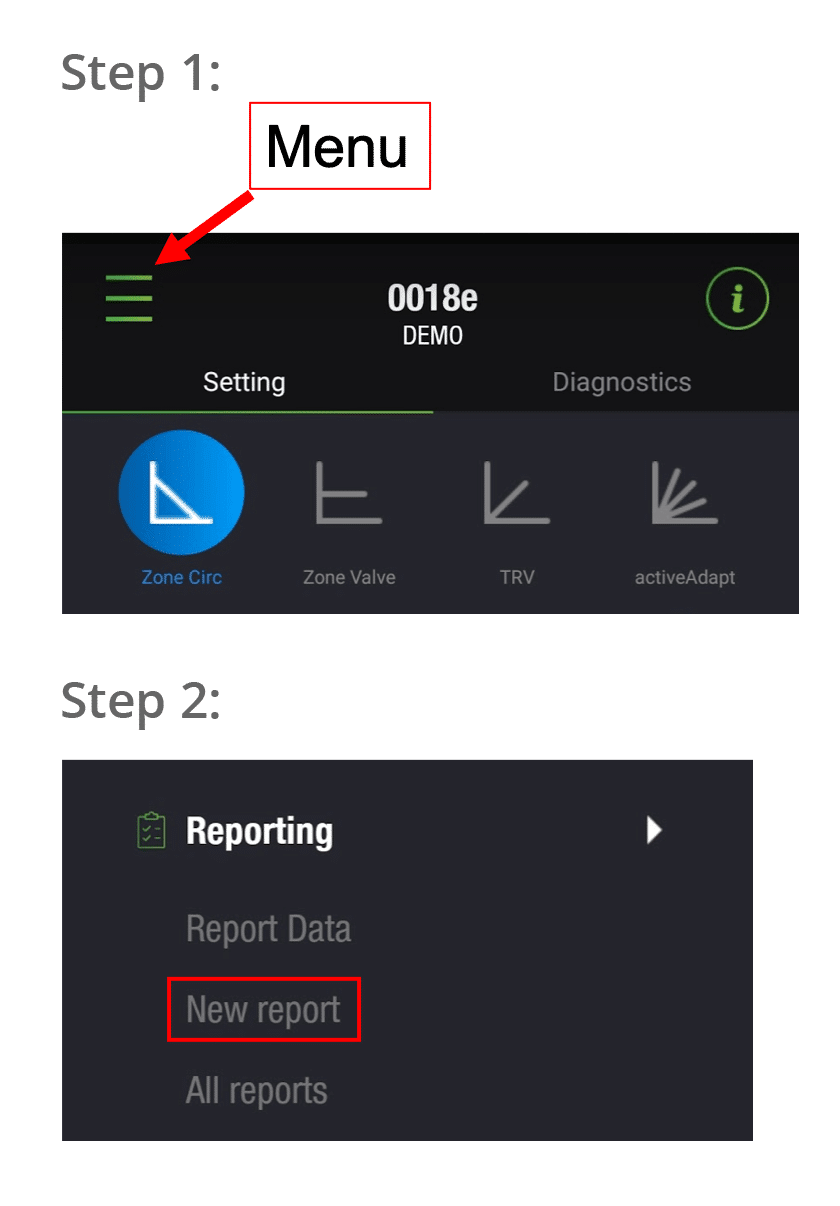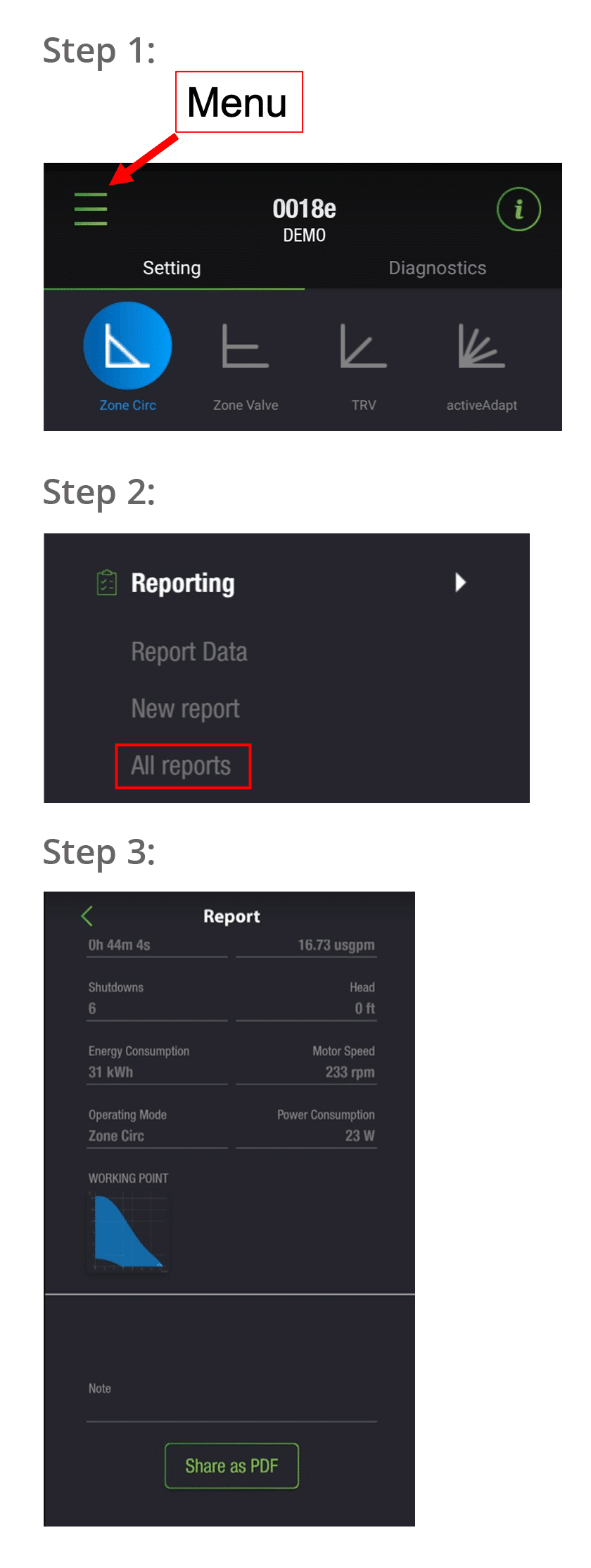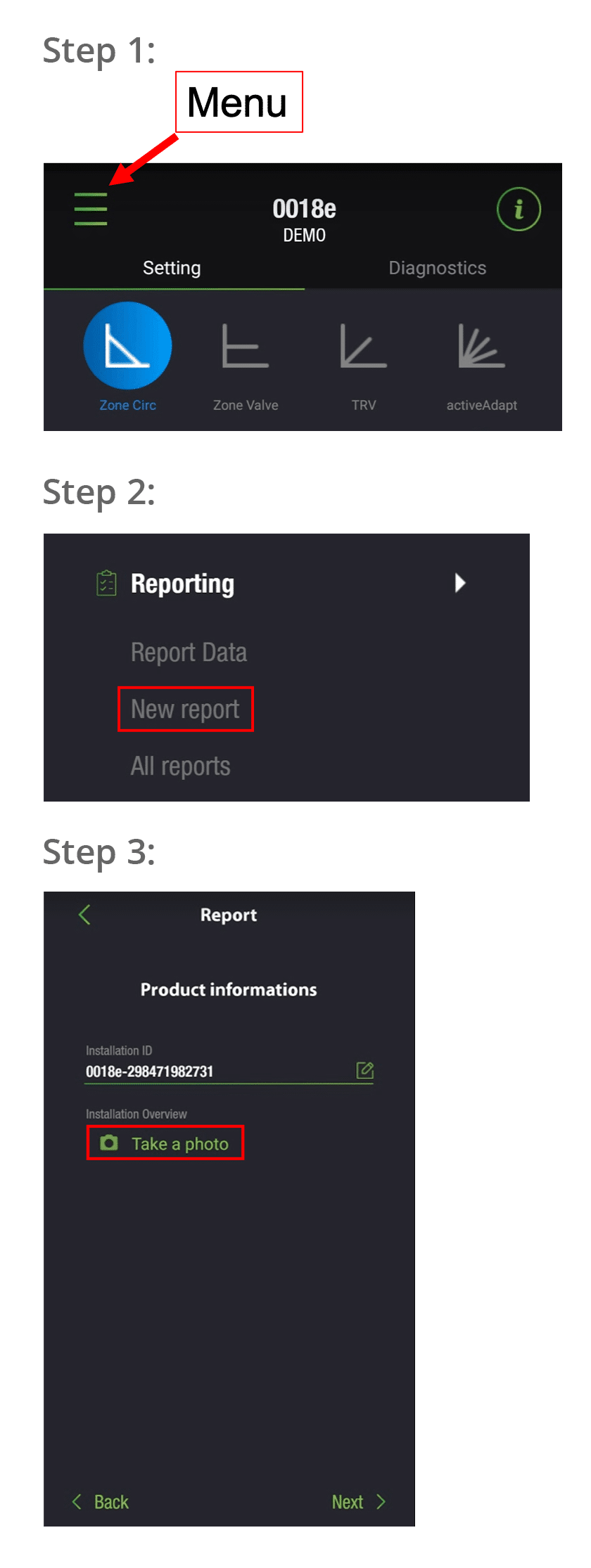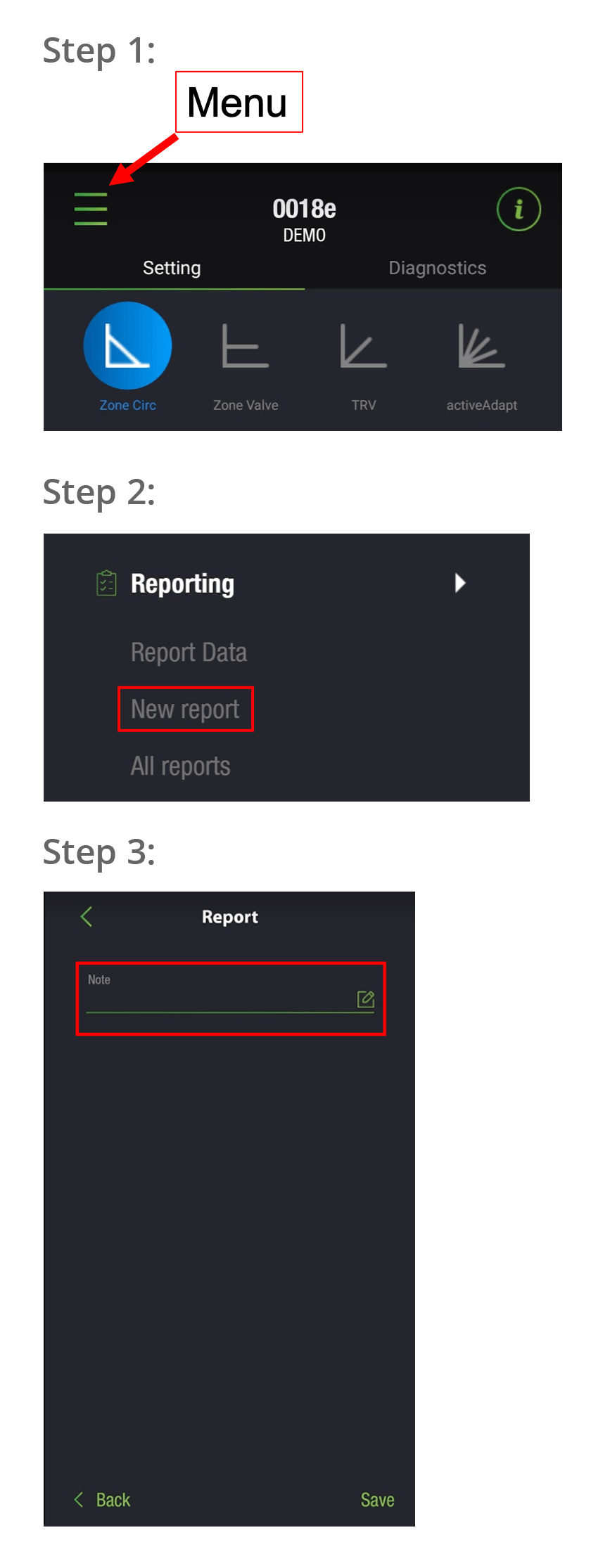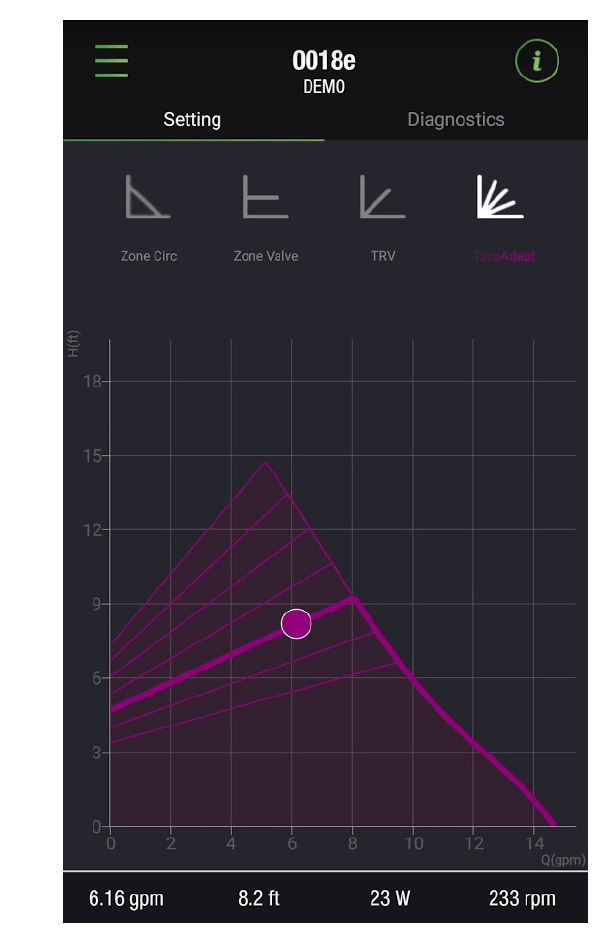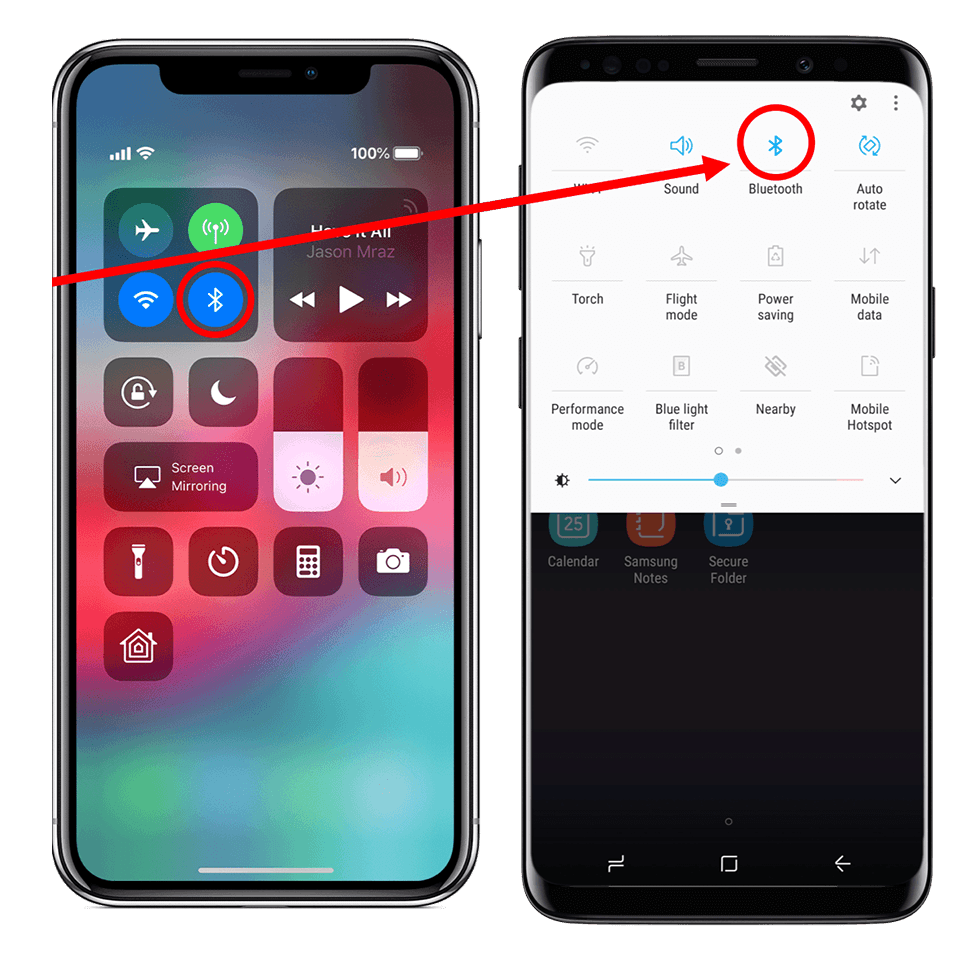0018e ECM High-Efficiency Circulator
Performance Data
Flow Range: 0-16 GPM
Head Range (ft): 0-18′
Max. Operating Pressure:
– Cast Iron: 125 psi (8.6 bar)
– Stainless Steel: 150 psi (10 bar)
Max. Water Temp.: 230°F (110°C)
Min. Water Temp.: 36°F (2°C)
Voltage: 120V, 60 Hz Single phase
Operating Power: 4W – 44W
Max. AMP Rating: 0.54
Features
- Bluetooth® wireless communication for read & write functionality
- Intuitive 0018e ECM Circulator Mobile App for iOS and Android
- 4 Operating modes to choose from;
• Min./Max. fixed speed
• Constant pressure
• Proportional pressure - TacoAdapt™ – self-adjusting proportional pressure
- BIO Barrier® protects the pump from system contaminants (Cast Iron only)
- SureStart®, a Taco exclusive feature, is your no-callback safety net. It automatically purges air and unblocks the pump to keep it trouble-free.
- High-efficiency ECM technology uses up to 85% less electricity
- Dual electrical knockouts and 6″ stranded wire leads for easy wiring
- Double insulated; no ground wire needed
- Whisper quiet operation
Applications
- Hydronic Heating Systems
- Radiant Heating System
- Indirect Water Heaters
- Hydro-Air Fan Coils
- Open loop potable water
- Domestic water recirculation
- Water or maximum of 50% water/glycol solution
- Indoor Use Only
Mobile App FAQs
How do you change the pump's name?
Tap the Menu, under Settings tab choose Change Pump Name.
How do you run a report?
How do you send a report?
Tap the Menu, under the Reporting tab choose All reports. Choose the report you wish to send. The report will be saved to the app based on the time it was run. Scroll to the bottom of the report and tap on Share as PDF.
Can you add a photo of the installation to the report?
Yes, you can store a photo within a report. Run a New report to capture it.
Can you add notes about a job?
Yes, you can add notes to a New report. Run a New report, the notes section is the last step before you save.
What is TacoADAPT?
TacoAdapt™ is self-adjusting proportional pressure best suited for constant circulation systems with thermostatic radiator valves. It continuously monitors changes in system conditions and adjusts the performance curve automatically.
How do I enable Bluetooth?
Pull down your control panel and select the bluetooth icon from your menu.
Do I have to allow access to location services and photos to use the APP?
Yes, the reporting within the APP uses the GPS location to automatically update the address. You can also add photos to the reports, which is why the APP needs access to your files.
How can I contact Taco Comfort Solutions for help?
Where can I find the APP?
Taco Comfort Solutions
Service & Support